Updated settings for 2024 variants
- Hostname: yourdomainname.tld
- Primary webmail Roundcube (available globally)
URL: webmail.vasedomena.tld or mail-globe.cz - Manage the database using phpMyAdmin (available globally)
URL: norbou.com/mysql/
How to set up domain DNS records
@ IN A 92.112.195.123
* IN CNAME youdomainname.tld.
smtp IN CNAME mail.webglobe.cz.
imap IN CNAME mail.webglobe.cz.
pop3 IN CNAME mail.webglobe.cz.
mail IN CNAME mail.webglobe.cz.
webmail IN CNAME mail-globe.cz.
@ IN 3600 MX 10 email.webglobe.cz
@ IN 3600 MX 10 email2.webglobe.cz
@ IN 3600 MX 10 email3.webglobe.cz
@ IN 3600 MX 10 email4.webglobe.cz
@ in TXT "v=spf1 a mx include:_spf.webglobe.cz include:_spf.mail.hostinger.com ip4:92.112.195.123 -all"
@ in TXT "v=spf2.0/mfrom,pra +a +mx include:_spf2.webglobe.cz include:_spf.mail.hostinger.com ip4:92.112.195.123 -all"
mx1._domainkey IN TXT "v=DKIM1; k=rsa; n=1024;p=record is specific to each domain"
_dmarc IN TXT "v=DMARC1; p=quarantine; sp=none; ri=86400; adkim=r; aspf=r; rf=afrf; pct=100; fo=0:d;"
DMARC TXT record can be set only after DKIM activation.
Managing DNS records
I can provide the domain setup for free, you just need to authorize access, provide login credentials or change NS records to values:
ns1.dns-parking.com (162.159.24.201)
ns2.dns-parking.com (162.159.25.42) If you have your domain registered at domena.cz with the Webglobe registrar, you can delegate the management of the records in the administration to me. In the "My Account" menu, select "External Accounts" and the "External Authorisation" tab. Next, select "New Authorization" and fill in the identifier "Norbou".
FTP access
For a secure FTPS connection, enable explicit TLS encryption in the connection settings, port 21. As the host name, use the URL ftps://yourdomainname.tld.
Files and databases daily backup
All web hosting plans offer a combination of daily and weekly backups. Daily backups are created every day and are available for seven days, allowing quick recovery from recent changes or errors. Weekly backups are created once a week and retained for six weeks, providing a longer time horizon for data recovery if needed. All backups are stored on separate repositories, so they do not take up space in the client's disk quota.
Visitor statistics
Statistics are not included in web hosting services.
For traffic analysis, I recommend using Google Analytics statistics or the Matomo WP plugin. If you need to create email mailboxes or set up a domain or other services, please don't hesitate to contact me.
Server monitoring
The current status and availability graph of the web server for the last 90 days can be checked at status.norbou.com.
Setting up a mail client
Choose the IMAP4 protocol to synchronize messages in all folders or the POP3 protocol to download received mail. In the first case, your messages will remain on the server, and you will be able to manage emails from multiple devices; in the second case, they will be deleted from the server and stored in your mail program.
Username: Your email account
Encrypted connection (using SSL)
Incoming mail server: mail.webglobe.cz
Please use this form, do not change it to your domain name.
Supported ports: 995 (POP3S), 993 (IMAPS)
Outgoing mail server: mail.webglobe.cz
Please use this form, do not change your domain name.
Supported ports: 465 (SMTPS) or 587 for MAC devices
You must select that the SMTP server requires name and password authentication.
Unsecured connection (not recommended):
Incoming mail server: mail.webglobe.cz or mail.vasedomena.tld
Supported ports: 110 (POP3), 143 (IMAP)
Outgoing mail server: mail.webglobe.cz or mail.vasedomena.tld
Supported ports: 25 (SMTP)
You must select that the SMTP server requires name and password authentication.
Webmail and email settings
You can change the password for email accounts using webmail. The password must contain at least 8 characters, including both uppercase and lowercase letters and a number.
It is also possible to set up redirection or sending a copy to other addresses, or other message processing rules.
The default mailbox size is 1 GB, contact me to increase it.
The primary webmail Roundcube is globally accessible and can be found at:
webmail.yourdomainname.tld nebo mail-globe.cz
Additional email account addresses
Your mailbox may also have other email addresses set up that it can receive. I can configure these settings upon request; an overview of all active secondary addresses can be seen in Settings > Email Account Settings > User Email Account Information.
Forwarding messages to another email
Message forwarding can only be set up in webmail using filter rules in the Settings > Email Account Settings > Other settings
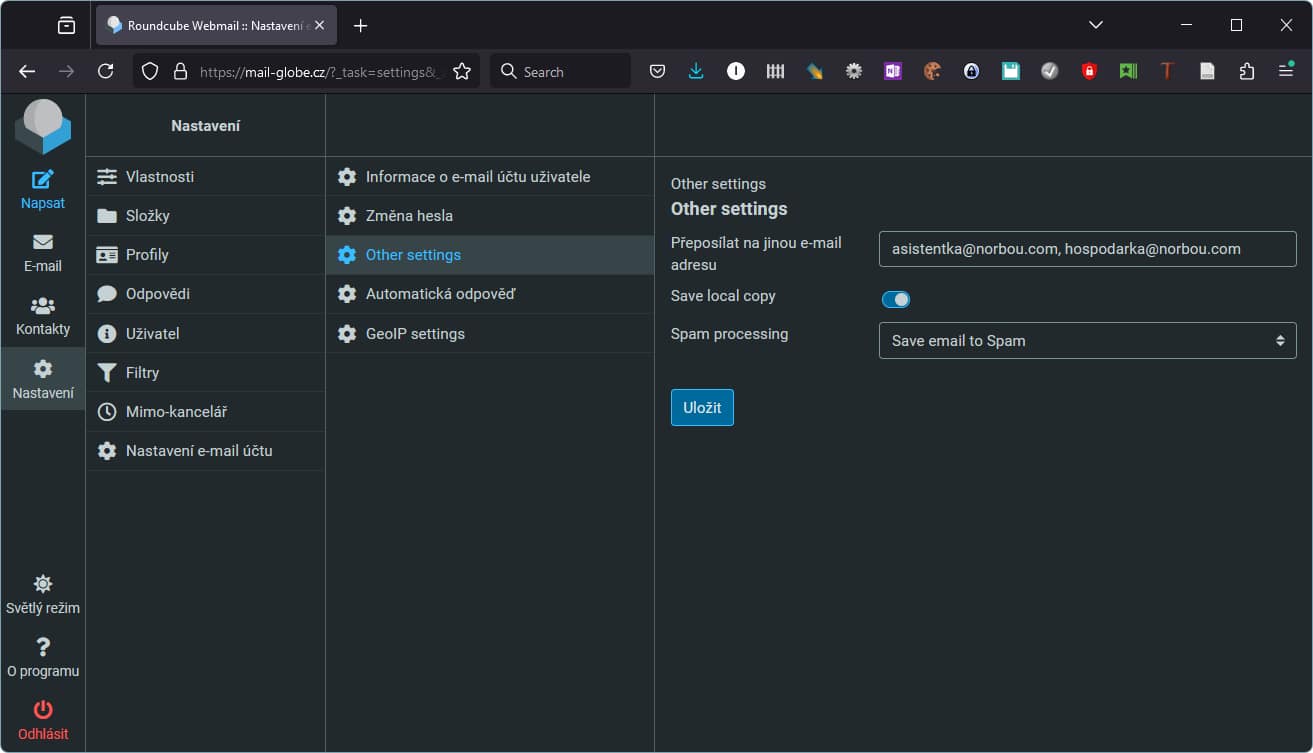
When entering multiple addresses, use a comma as a separator.
Spam Security
By default, Antispam is active, which sorts junk mail into the Spam folder. You can adjust the settings in webmail in the menu Settings > Email Account Settings > Other settings.
Specific messages can be directly marked as spam in webmail using the Spam icon.
Additional antispam settings can be configured upon request.
Folder settings
I recommend to use the special folder settings in English by default and updating the folders in the mail client. If you have been using other IMAP folders, you can move their contents to the default dedicated mailserver folders.
Sender security
Protection against the misuse of your e-mail addresses to send you junk e-mail (SPF) has been introduced, but you can only send emails from your registered web host and mailserver. If you want to use a different SMTP server, I have to register its IP address in the DNS of your domain.
The server supports DKIM and DMARC policies to ensure that sent messages meet current standards.
Block attacks
IP address blocking occurs when there is a failed login attempt to an email account. Specifically, this happens when the wrong password or username is entered more than 10 times in 10 minutes. The IP address will be automatically blocked for 48 hours. One of the causes could be a misconfigured mail program that repeatedly generates incorrect logins. You can check if we are blocking your IP address at this link:https://delist.webglobe.cz
Message size limit
The maximum email size is 110 MB, with the maximum attachment size being 75 MB.
Archiving messages
If you are using or want to use IMAP to synchronize your e-mail, you should also be aware of archiving messages, because email mailboxes do not have unlimited capacity. This can be done by manually or automatically moving older messages to the local folders in the mail client (archiving). You can find tutorials for various programs on youtube, e.g. for Outlook 2016. An informational email is usually delivered before the mailbox capacity is filled.
If you only use webmail, you can use Mailstore Home (free) to archive your messages.
Mass mail distribution
Limit of outgoing emails when using SMTP:
When sending emails via authenticated SMTP, the limit is 100 emails/min.
Limit of outgoing emails when using PHP:
When sending emails via the PHP mail() function, the limit is set to 10 emails/min.
If the limit is exceeded, the email account will be blocked. When the account is blocked, an informational email will be automatically sent to the blocked mailbox with instructions on how to proceed.
Webmail with extended features
IceWarp allows users, groups, or entire organizations to work together, schedule events or company resources, and share information. Our goal in product development was to bring a comparable alternative to the market with a widespread but much more costly solution. You can find the tariffs with the new IceWarp solution in the overview of variants.
Webhosting variants and parameters overview
Updated settings for 2022 and earlier versions.
- Hostname: yourdomainname.tld
- Primary webmail Roundcube (globally accessible)
URL: mail-globe.cz (or webmail.yourdomain.tld) - Database management using phpMyAdmin (available globally)
- Database management using MySQL Adminer (available globally)
- File management using WebFTP Webftp (available globally)
How to set up domain DNS records
@ IN A 62.109.154.194
@ IN AAAA 2001:1ab0:7e1e:151:62:109:154:194
* IN CNAME yourdomain.tld.
smtp IN CNAME mail.webglobe.cz.
imap IN CNAME mail.webglobe.cz.
pop3 IN CNAME mail.webglobe.cz.
mail IN CNAME mail.webglobe.cz.
webmail IN CNAME mail-globe.cz.
@ IN 3600 MX 10 email.webglobe.cz
@ IN 3600 MX 10 email2.webglobe.cz
@ IN 3600 MX 10 email3.webglobe.cz
@ IN 3600 MX 10 email4.webglobe.cz
@ in TXT "v=spf1 a mx include:_spf.webglobe.cz ip4:62.109.154.194 -all"
@ in TXT "v=spf2.0/mfrom,pra +a +mx include:_spf.webglobe.cz ip4:62.109.154.194 -all"
mx1._domainkey IN TXT "v=DKIM1; k=rsa; n=1024;p=record is specific to each domain"
_dmarc IN TXT "v=DMARC1; p=quarantine; sp=none; ri=86400; adkim=r; aspf=r; rf=afrf; pct=100; fo=0:d;"
Do not set up DMARC TXT without first setting the DKIM record
Managing DNS records
I can provide the domain setup for free, you just need to authorize access, provide login credentials or change NS records to values:
ns1.dns-parking.com (162.159.24.201)
ns2.dns-parking.com (162.159.25.42) If you have your domain registered at domena.cz with the Webglobe registrar, you can delegate the management of the records in the administration to me. In the "My Account" menu, select "External Accounts" and the "External Authorisation" tab. Next, select "New Authorization" and fill in the identifier "Norbou".
FTP access
For a secure FTPS connection, enable explicit TLS encryption in the connection settings. As the host name, use the URL ftps://yourdomainname.tld.
Database
Engine: MariaDB
Server / Host: db.dw219.webglobe.com
Visitor statistics
Statistics are not included in web hosting services.
For traffic analysis, I recommend using Google Analytics statistics or the Matomo WP plugin. If you need to create email mailboxes or set up a domain or other services, please don't hesitate to contact me.
Setting up a mail client
Choose the IMAP4 protocol to synchronize messages in all folders or the POP3 protocol to download received mail. In the first case, your messages will remain on the server, and you will be able to manage emails from multiple devices; in the second case, they will be deleted from the server and stored in your mail program.
Username: Your email account
Encrypted connection (using SSL)
Incoming mail server: mail.webglobe.cz
Please use this form, do not change it to your domain name.
Supported ports: 995 (POP3S), 993 (IMAPS)
Outgoing mail server: mail.webglobe.cz
Please use this form, do not change your domain name.
Supported ports: 465 (SMTPS) or 587 for MAC devices
You must select that the SMTP server requires name and password authentication.
Unsecured connection (not recommended):
Incoming mail server: mail.webglobe.cz or mail.vasedomena.tld
Supported ports: 110 (POP3), 143 (IMAP)
Outgoing mail server: mail.webglobe.cz or mail.vasedomena.tld
Supported ports: 25 (SMTP)
You must select that the SMTP server requires name and password authentication.
Webmail and email settings
You can change the password for email accounts using webmail. The password must contain at least 8 characters, including both uppercase and lowercase letters and a number.
It is also possible to set up redirection or sending a copy to other addresses, or other message processing rules.
The default mailbox size is 1 GB, contact me to increase it.
The primary webmail Roundcube is globally accessible and can be found at:
webmail.yourdomainname.tld nebo mail-globe.cz
Additional email account addresses
Your mailbox may also have other email addresses set up that it can receive. I can configure these settings upon request; an overview of all active secondary addresses can be seen in Settings > Email Account Settings > User Email Account Information.
Forwarding messages to another email
Message forwarding can only be set up in webmail using filter rules in the Settings > Email Account Settings > Other settings
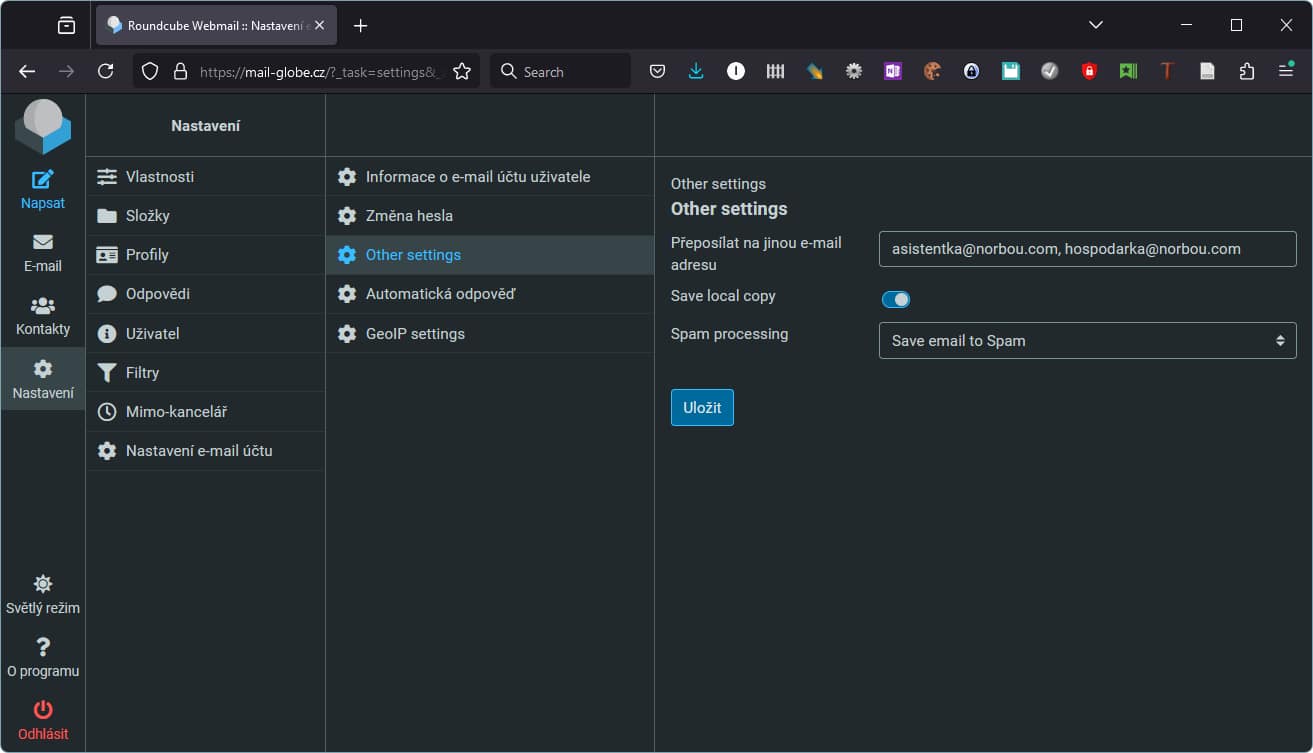
When entering multiple addresses, use a comma as a separator.
Spam Security
By default, Antispam is active, which sorts junk mail into the Spam folder. You can adjust the settings in webmail in the menu Settings > Email Account Settings > Other settings.
Specific messages can be directly marked as spam in webmail using the Spam icon.
Additional antispam settings can be configured upon request.
Folder settings
I recommend to use the special folder settings in English by default and updating the folders in the mail client. If you have been using other IMAP folders, you can move their contents to the default dedicated mailserver folders.
Sender security
Protection against the misuse of your e-mail addresses to send you junk e-mail (SPF) has been introduced, but you can only send emails from your registered web host and mailserver. If you want to use a different SMTP server, I have to register its IP address in the DNS of your domain.
The server supports DKIM and DMARC policies to ensure that sent messages meet current standards.
Block attacks
IP address blocking occurs when there is a failed login attempt to an email account. Specifically, this happens when the wrong password or username is entered more than 10 times in 10 minutes. The IP address will be automatically blocked for 48 hours. One of the causes could be a misconfigured mail program that repeatedly generates incorrect logins. You can check if we are blocking your IP address at this link:https://delist.webglobe.cz
Message size limit
The maximum email size is 110 MB, with the maximum attachment size being 75 MB.
Archiving messages
If you are using or want to use IMAP to synchronize your e-mail, you should also be aware of archiving messages, because email mailboxes do not have unlimited capacity. This can be done by manually or automatically moving older messages to the local folders in the mail client (archiving). You can find tutorials for various programs on youtube, e.g. for Outlook 2016. An informational email is usually delivered before the mailbox capacity is filled.
If you only use webmail, you can use Mailstore Home (free) to archive your messages.
Mass mail distribution
Limit of outgoing emails when using SMTP:
When sending emails via authenticated SMTP, the limit is 100 emails/min.
Limit of outgoing emails when using PHP:
When sending emails via the PHP mail() function, the limit is set to 10 emails/min.
If the limit is exceeded, the email account will be blocked. When the account is blocked, an informational email will be automatically sent to the blocked mailbox with instructions on how to proceed.
Webmail with extended features
IceWarp allows users, groups, or entire organizations to work together, schedule events or company resources, and share information. Our goal in product development was to bring a comparable alternative to the market with a widespread but much more costly solution. You can find the tariffs with the new IceWarp solution in the overview of variants.